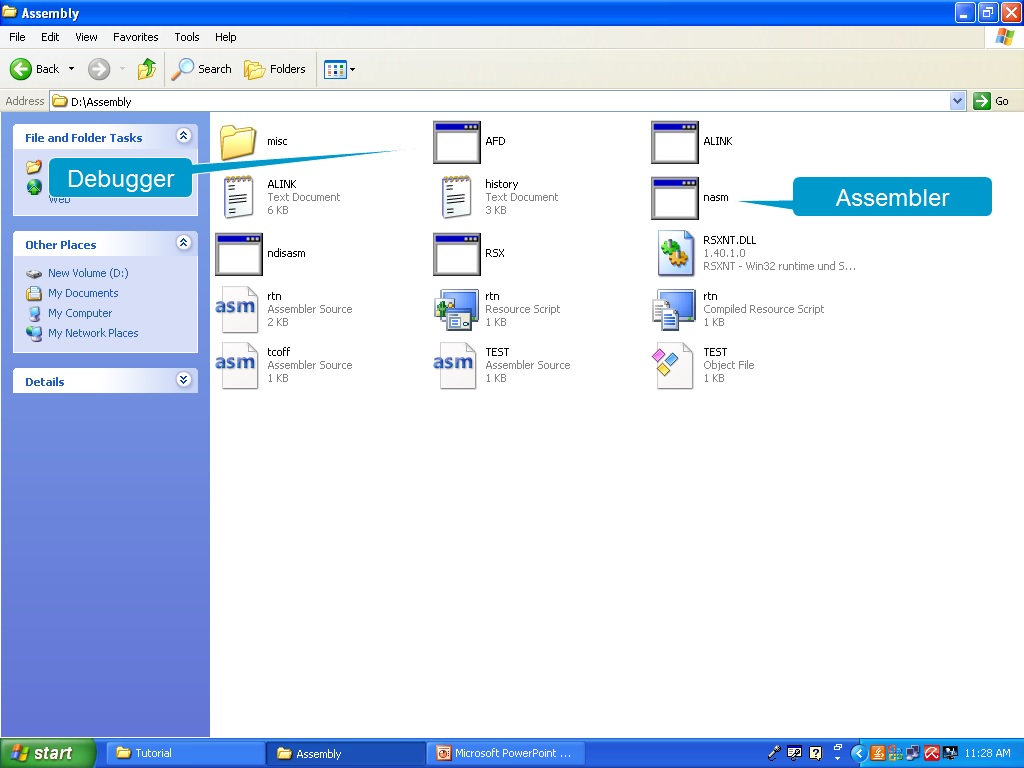Installation and Usage Guide
Step 1:
Download the software named "assembly.rar" from the link www.genrica.com/vustuff/assembly.rar or "AssmSoft.Zip" from the link vulms.vu.edu.pk/Courses/CS401/Downloads/AssmSoft.zip. Then you have a file similar to the one shown below:

Step 2:
Extract the files from your download and save the extracted files into a folder named "assembly" and then move this folder to C or D drive.
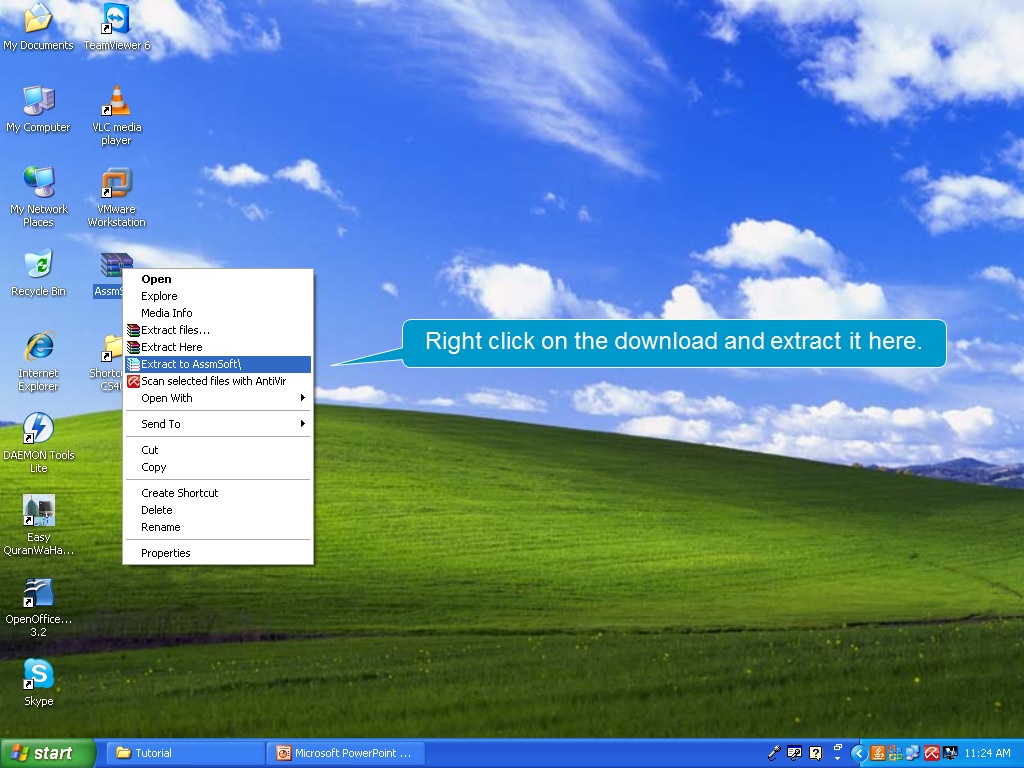
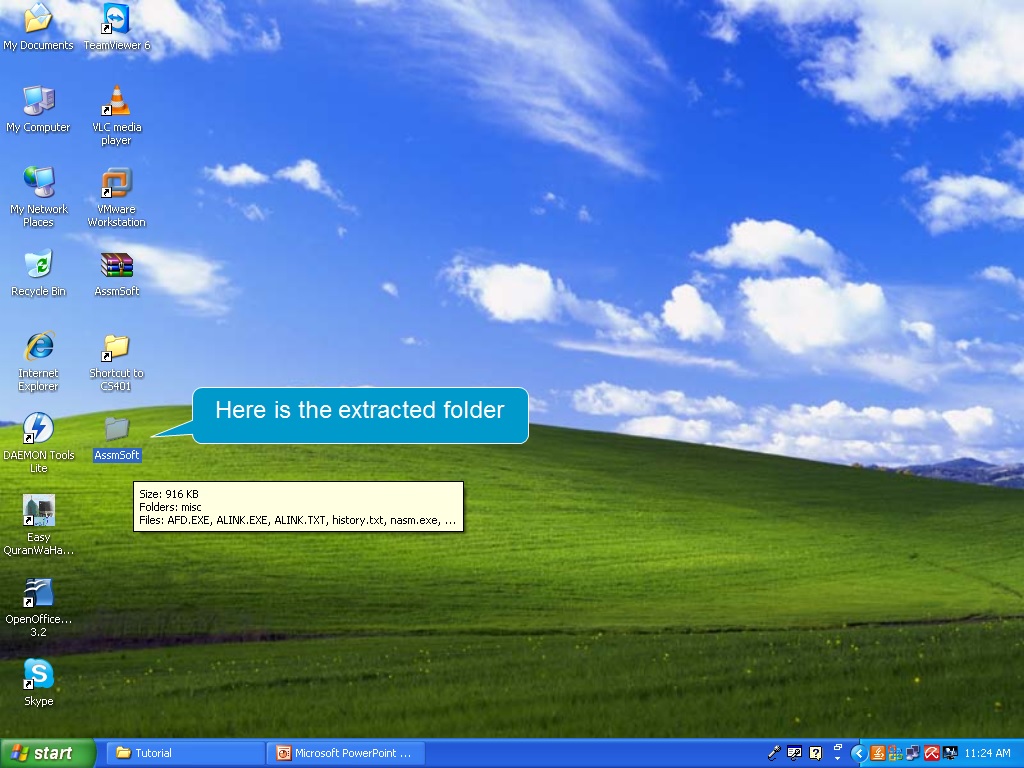

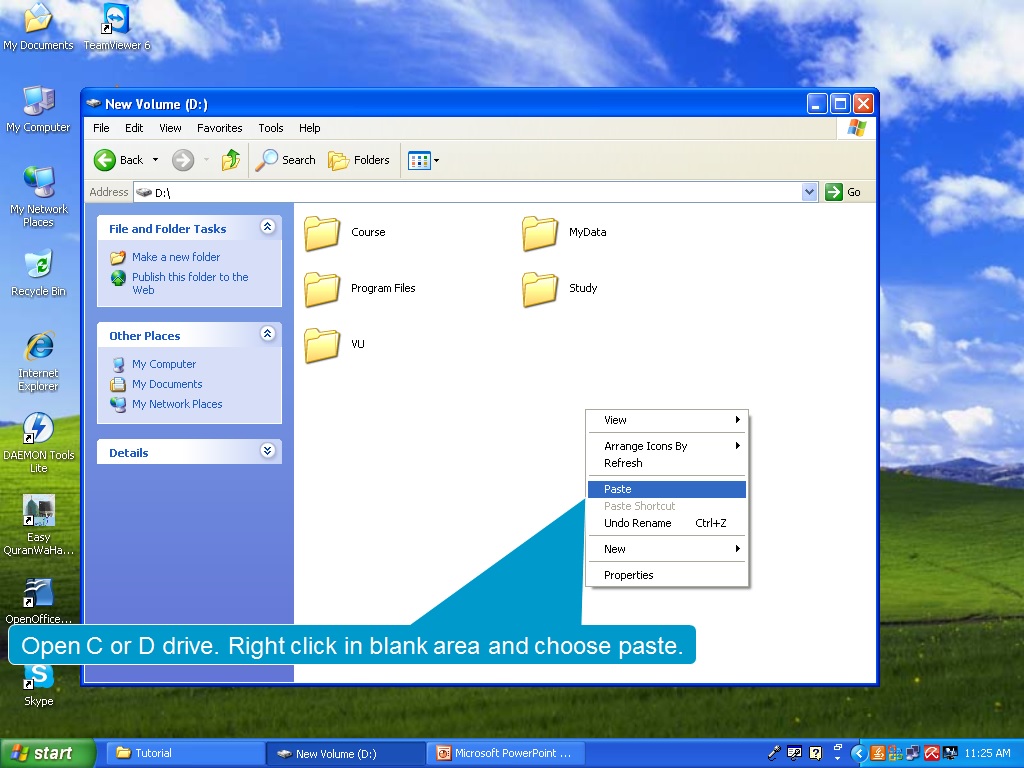
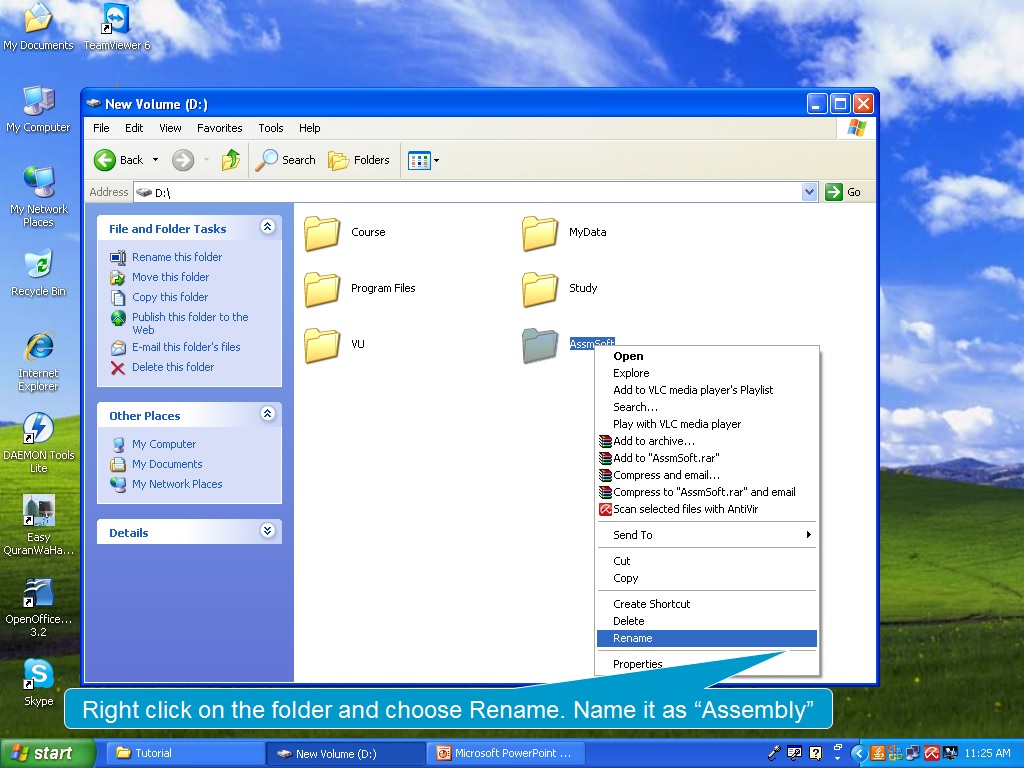
Inside Assembly folder, we have the following: